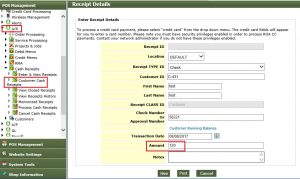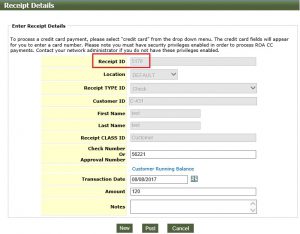To enter payment into customer account please login in QuickFlora Admin.
Note – For Electronic payments received (ACH, Wire, etc) you can make them as “Check” and note the details in the notes area (data received or transaction ID).
Post a Cash Receipt to the customer account.
You will find this section under “A/R -> Cash Receipts > Customer Cash Receipts” menu item. Then you will see the following blank screen for posting receipt.
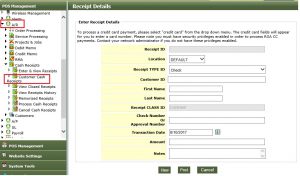
On this screen you will provide the following:
Then click on “Post” button to save the receipt against that customer.
After posting you will find the following screen with the generated receipt Id for the receipt you posted. All fields will not be editable.