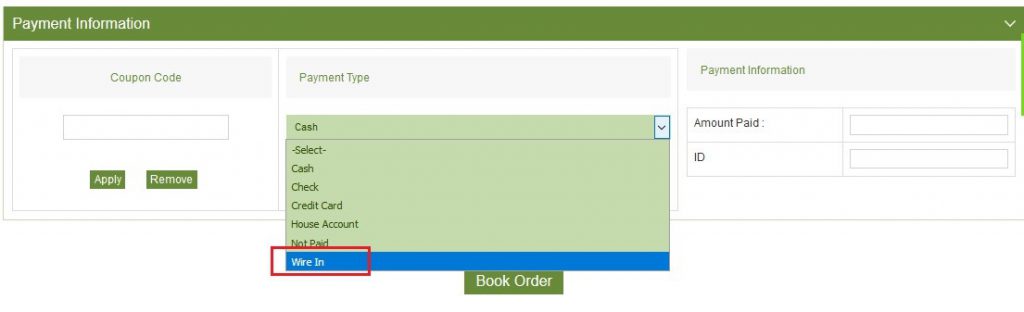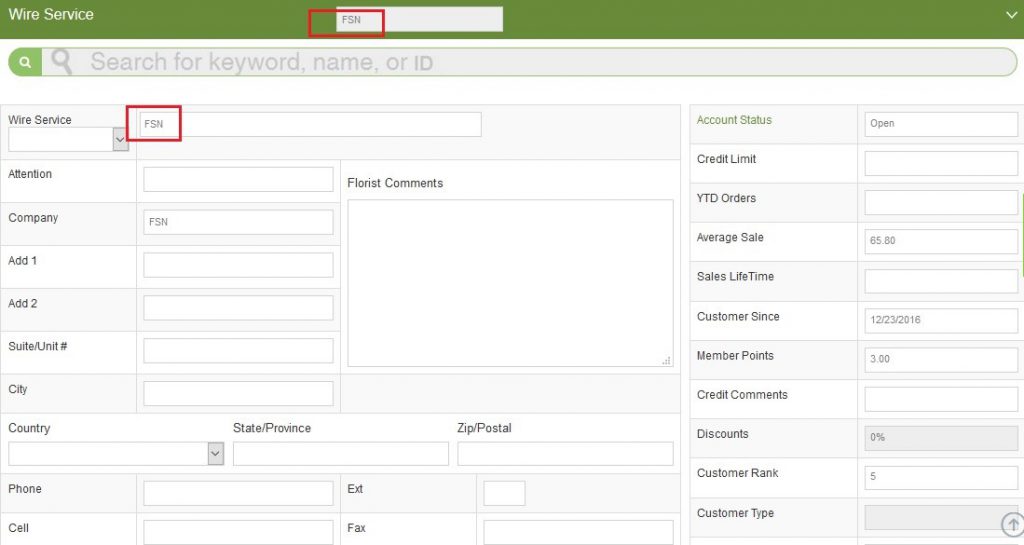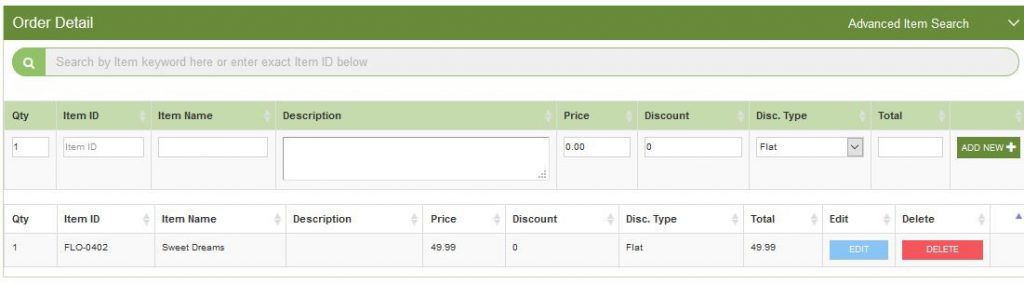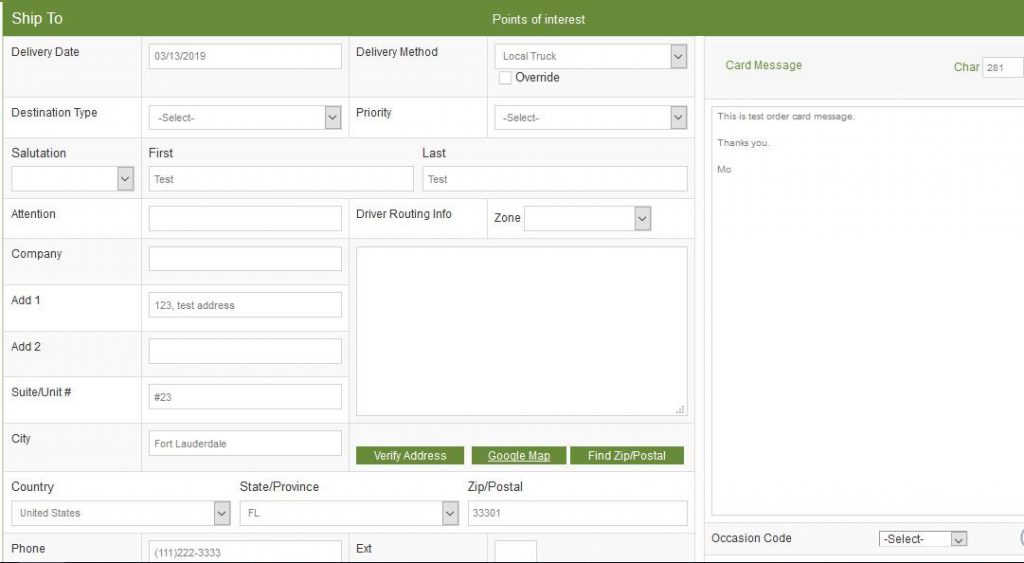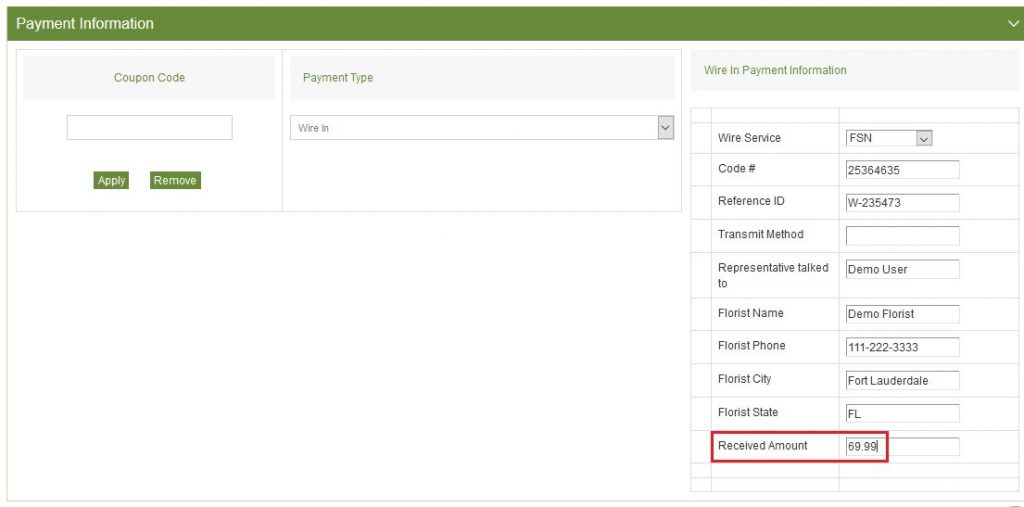To enter Wire-In order please login into POS and go to “Point of Sale” or “Phone Order”.
Select Employee from Employees list.
Scroll down at the bottom and choose “Wire-In” under Payment Type option.
At this step system will pull “Wire-In Payment Information” on right side panel. Please select Wire Service (e.g. Teleflora, FSN, Bloomnet etc ). When you select Wire Service from dropdown menu, system will prefill billing information (Wire Service).
Scroll up and go to Billing information and you’ll see system auto filled it.
Then go to “Order Detail” section and add product.
Go to “Ship To” section and add order shipping details and choose delivery date.
Now go to Payment information section and add Wire-in payment information. Received amount should be equal to order total amount.
When all order information is entered then please click on “Book Order” button to finally book the order.