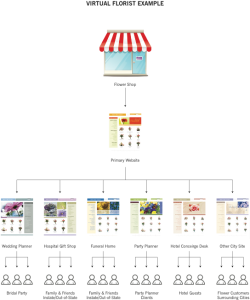Introduction
QuickFlora offers a variety of way to engage customers. A partial list of marketing functions including but not limited to:
Order confirmation emails
Delivery confirmation emails
Coupons
Gift Cards
Occasion Reports
Email list export tools
How do I do an email broadcast to my customers?
You cannot perform an email broadcast from inside QuickFlora. You will need to export your customer email report under the “Reports” section and then import into a third party program such as www.constantcontact.com.
QuickFlora does have a email export feature under the “Reports” section to allow you to export all your email information and customer information for easy import into Constant Contact (or other email broadcast programs).
Coupon Codes
Click here to see coupon code capabilities
Email Data Export
You can export a complete list of your emails under:
Reports > Accounts Receivable > Customers > Email Export
Customer Data Export
You can export a complete list of your customers at:
Reports > Accounts Receivables > Customers > Information
Email Confirmations
You can activate and edit all emails sent by the system at:
System Setup > Company Setup > Email Notifications
Emails can be activated for order confirmations, delivery confirmations and retailer confirmations (copy of all orders to email on file)
Tracking Codes
You can set up tracking codes (such as Google Analytics code) at:
System Setup > Company Setup > Tracking Codes
SEO
You can set up Metatags and Keywords at:
Website Settings > Home Page Management
Digital Signage
The system can scroll all “featured” products onto a Monitor in your store.
Source Codes
You can record the origination of every order by setting up source codes at:
System Setup > Company Setup > Source Codes
Occasion Codes
You can record the occasion code of every order by setting up occasion codes at:
System Setup > Company Setup > Occasion Codes
This allows you to pull detailed reports by occasion for marketing purposes.
Marketing Report
You can pull a report of detailed order information at:
Reports > Sales Reports > Marketing Report
This is located on the left side menu.
Website Customization Options
The following graphic outlines what can and can not be changed on the website home page template.
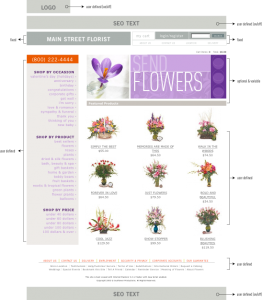
The QuickFlora Website module has a unique feature called “virtual Retailer” that allows you to set up a unlimited number of “affiliate” websites.