How do I set up new users and issue security privileges?
To set up a new employee, please login into POS screen and in left menu go as follows:
Tools > Employee List
Click on “Add New” in the top left corner to set up a new employee.

The following screen will appear:

Enter a Employee ID (keep it short), employee name and check the ‘active” checkbox, and password for the new employee then hit “OK” at the bottom.
The new employee is now set up and needs to be assigned security privileges.
Security Privileges:
To set up/edit/change security privileges please login in QuickFlora Admin (Order Entry) screen.
On the left side menu, go to:
System Setup > Company Setup > Security Permissions
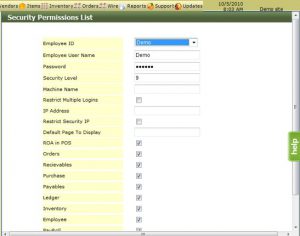
Pull up the new employee from the drop down box and check each module that they will have access to. Hit “Submit” at the bottom.
The new employee can now log in with their unique “Employee ID” and “password”. Note that the password will expire over time and they will be prompted to enter a new one.